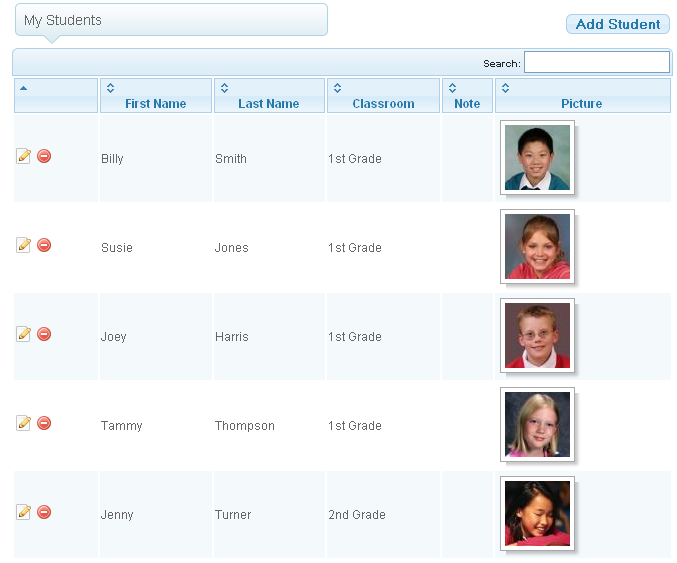Adding Pictures
Express Yourself! One of the first things teachers do when they log in for the first time is to bring an image into My Lesson Planner that makes a statement about themselves. This image will show on the My Classroom Connection and on the Lesson Plan Library. It can be a picture of you, or an image of something you like. (apple, schoolhouse, butterflies, etc.) Just make it a picture that is all about you!
You can also add pictures of your students. Student pictures show on all student reports, seating charts, and birthdays on the calendar.
Managing Pictures
Teacher Profile Image
To upload a picture for your profile, click on the Manage Tab. Then click on the image of the gray profile. Browse for your picture, then crop the picture the way you want it to look. Then click Upload. You can change this picture as often as you like by following the same procedures.
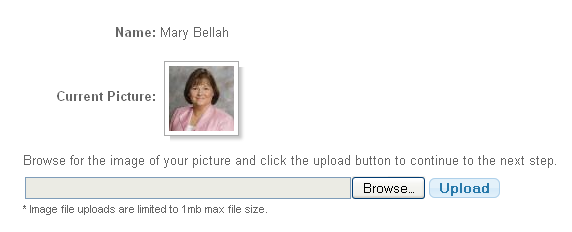
Student Pictures
To add pictures of your students, go to the Manage Tab, and click on Students. If you have not added your students, do that now. If you have added your students, click on the Change Picture icon, and follow the same steps as outlined above.